Run ” CMD” as Administrator, the run the command:
wmic path SoftwareLicensingService get OA3xOriginalProductKey
Run ” CMD” as Administrator, the run the command:
wmic path SoftwareLicensingService get OA3xOriginalProductKey
The below DC voltage drop cable distance chart works as follows. The left column notes the amount of power that the device you are powering requires (red text). The “mA” after the number stands for milli-amps. For example, say you are using a CCTV camera that requires max 300mA. Using 18 gauge power cable, you can run your cable up to 289 feet.
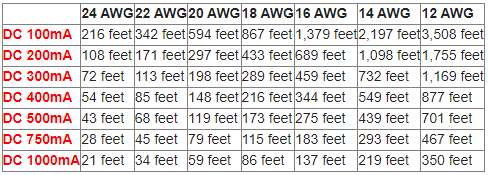

This is an intentional limitation to reduce cellular broadband bandwidth usage. If you require more than 5 minutes of Live View, we recommend adding your device via IP Domain on the Hik-Connect app with port forwarding.
Source: https://supportusa.hikvision.com/support/solutions/articles/17000128663-why-do-my-cameras-time-out-after-5-minutes-when-using-hik-connect-
Starting January 1, 2023, Arlo is implementing an EOL policy for its products and services, with the Generation 3 (VMC3030) and Pro (VMC4030) cameras being affected on April 1, 2023. These cameras were released in 2014 and 2016, respectively. The EOL of the Generation 3 (VMC3030) and Pro (VMC4030) cameras means that certain features of, and support for, these cameras will become unavailable, including 7-day cloud storage, firmware updates, and email notifications. (Source: https://kb.arlo.com/000063018/Arlo-Legacy-Cameras-End-of-Life)

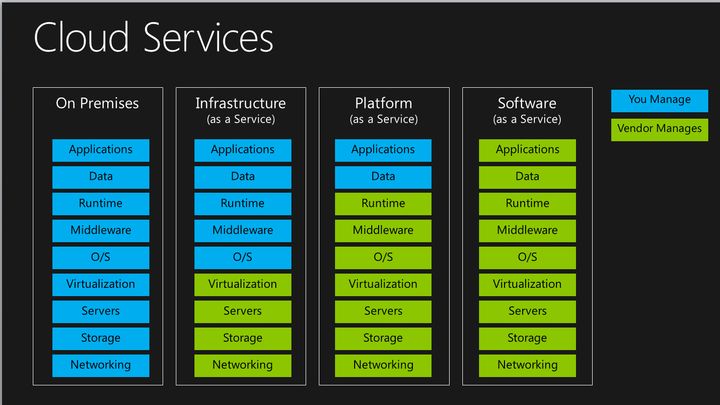
Event viewer–>Applications and Services Logs–>Microsoft–>Windows–>TerminalServices-RemoteConnectionManager
Operational
For example, when you enable the RDP on you office Windows 10 Pro PC and allow your laptop or home PC to access it via RDP, make sure you do the following steps:
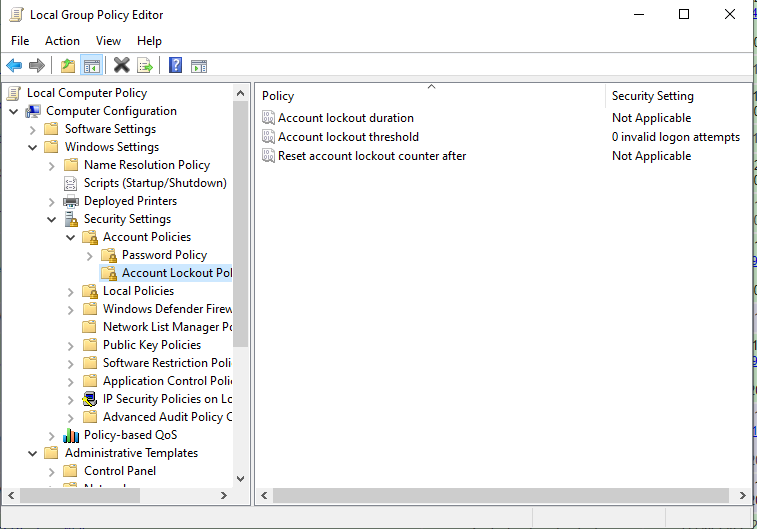
6. Remove all default allowed users and create new one
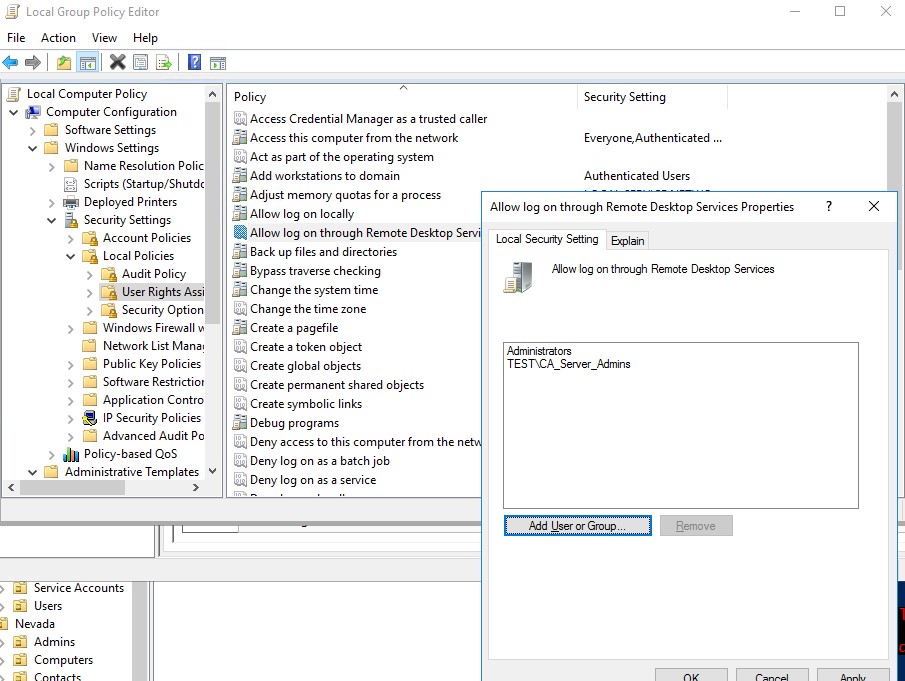
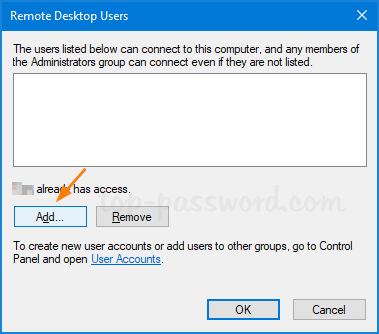
7. Improve the login security. (gpedit.msc, Computer Configuration-Administrative-Windows Components-Remote Desktop Services-Remote Desktop Desktop Session Host-Security)
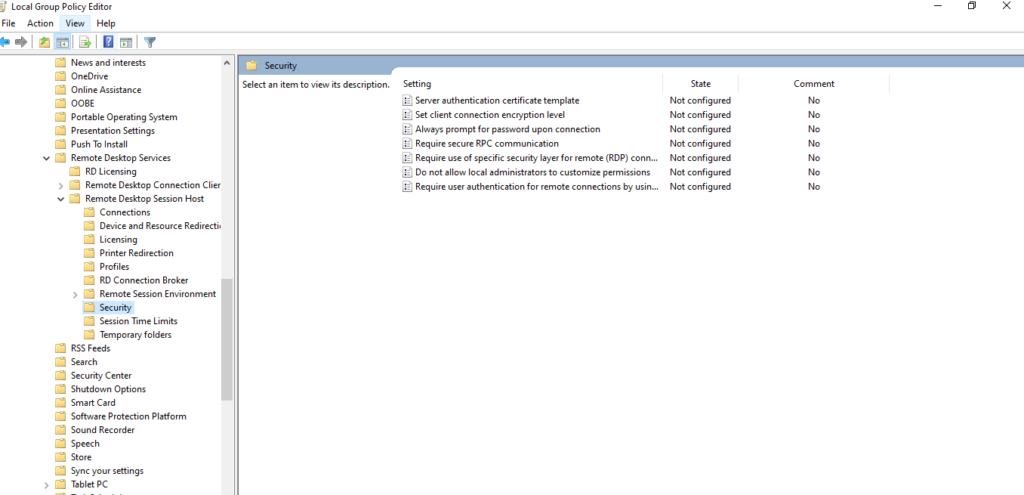
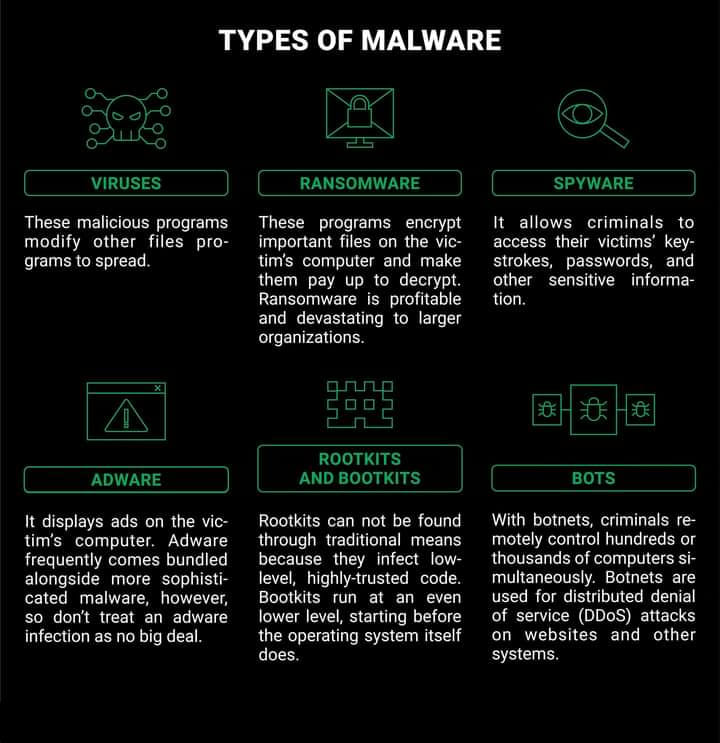
Source: https://techcommunity.microsoft.com/t5/windows-kernel-internals/windows-sandbox/ba-p/301849

Windows Sandbox is a new lightweight desktop environment tailored for safely running applications in isolation.
How many times have you downloaded an executable file, but were afraid to run it? Have you ever been in a situation which required a clean installation of Windows, but didn’t want to set up a virtual machine?
At Microsoft we regularly encounter these situations, so we developed Windows Sandbox: an isolated, temporary, desktop environment where you can run untrusted software without the fear of lasting impact to your PC. Any software installed in Windows Sandbox stays only in the sandbox and cannot affect your host. Once Windows Sandbox is closed, all the software with all its files and state are permanently deleted.
Windows Sandbox has the following properties:
Part of Windows – everything required for this feature ships with Windows 10 Pro and Enterprise. No need to download a VHD!
Pristine – every time Windows Sandbox runs, it’s as clean as a brand-new installation of Windows
Disposable – nothing persists on the device; everything is discarded after you close the application
Secure – uses hardware-based virtualization for kernel isolation, which relies on the Microsoft’s hypervisor to run a separate kernel which isolates Windows Sandbox from the host
Efficient – uses integrated kernel scheduler, smart memory management, and virtual GPU
Source: https://community.fs.com/blog/poe-switch-types.html
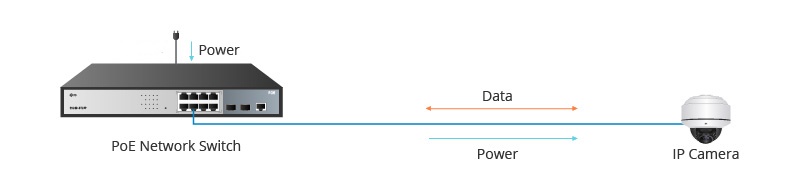


PoE, or Power over Ethernet, is a proven time-saving and money-saving technology that delivers both data and power safely over the same Ethernet cable for the local area networks (LANs). In the current market, if you take notice of Power over Ethernet switch types, you will find that there are PoE switches, PoE+ switches, and PoE++ switches. But how much do you know about these three PoE switch types? What are their distinctions? And how to make a proper selection among them?
What Is PoE and PoE Switch?
What is PoE? PoE technology was defined by the IEEE 802.3af standard in 2003. Under this standard, the PoE allows a PD (powered device) like VoIP phones to receive up to 12.95W PoE wattage, utilizing just two out of the available four twisted pairs in Ethernet cabling.
Then what is a PoE switch? PoE switch refers to an application of PoE technology. Functioning as a kind of PSE (power sourcing equipment), a PoE switch can supply power to PDs via Ethernet cables to realize network connectivity. Generally, an 802.3af switch supports max power consumption up to 15.4W per PoE port with a voltage range between 44V and 57V. And the voltage range of PDs, connected with the PoE switch, is from 37V to 57V.
What Is PoE+ and PoE+ Switch?
PoE+ technology (IEEE 802.3at standard) is an upgrade of PoE technology, which was published in 2009. PDs in the market tend to require more wattages, like wireless access points that require PoE wattage more than 12.95W to work normally. To solve that, here comes the PoE plus technology, which can support high power consumption.
Similar to a PoE network switch, the PoE plus switch also supplies power over two pairs, but it adds an additional power class that is able to deliver power up to 25.5W for a PD with a voltage range from 42.5V to 57V. The max power delivered by each port of a PoE+ switch is 30W, along with a voltage range from 50V to 57V.
What Is PoE++ and PoE++ Switch?
In the pursuit of adding more power to broader device applications, the IEEE 802.3 standard once again is required to upgrade its PoE+ technology to PoE++ (IEEE 802.3bt standard) in 2018. PoE++ can be classified into two types: Type 3 and Type 4. Type 3 enables two or all four twisted pairs in a copper cable to deliver power at a PD up to 51W. Type 4 is up to 71W at a PD over four twisted pairs in an Ethernet cable. By the way, Cisco’s proprietary technology UPoE (universal Power over Ethernet) works similarly to the PoE++ Type 3, which extends the IEEE PoE+ standard to double the power to a PD to 51 watts. In some cases, UPoE is also called as PoE++.
As an upgrade to Power over Ethernet switch and PoE plus switch, PoE++ switch can deliver up to 60W on each PoE port under the Type 3 and up to 100W under the Type 4.